HD video editing software is widely available and often used by both professionals and enthusiasts. Even if you are a beginner, there is plenty of video editing software at the ready, and much of it can be used for free.
What to Look for In Video Editing Software
High definition video editing software is now available for even beginning videographers, and professionals are also reaping the benefits. Recent competition in the software market has increased the quality and functionality of the software available which is good for consumers.
Paid and Free Software
When looking for high definition video editing software, you will find that there is a variety of free and paid options available. Each will come with their own features and benefits, however, paying for software does not automatically ensure it will be better than what is available for free.
In recent years, free software has increased features and functionality in order to better compete with other costly software. While many professionals will still insist on paid software, there are many individuals editing HD video that find free software to be sufficient.
When you look at different kinds of software, be sure to weigh the pros and cons of each in relation to their price points. Some software that you will pay for includes special benefits to save time or increase the quality of the end product, and this extra functionality may best suit your needs.
Free Trials
Before you decide to pay for software, see if there is a free trial offered. Frequently the cost of software can be quite high and you may find that using the software is different than you had hoped.
Free trials are often available for paid HD editing software, and they are worth checking out before you buy. By giving the software a test run you are able to try out the controls, features, and methods for creating your video edits.
The software can vary in complexity and design and you may also find that you prefer one user interface over another. While design differences are common, the functionality offered may have some similarities between software brands.
Make notes when you are testing out editing software and decide what you like and dislike along the way. When testing out various kinds of editing software it can be easy to forget small differences that may have a larger impact on your overall workflow.
Downloadable Upgrades
Before paying for HD editing software, or downloading tons of free software, consider looking into what upgrades you can get for software that you already have. A great example is Windows Movie Maker which has been included on many computers that have a Windows operating system.
Windows Movie Maker can also be downloaded for free from the Microsoft website and has all of the functionality needed to create great videos. While it may not be suitable for professional use, it is a great free option that semi-professionals may find to work well enough.
Another great option is iMovie which comes free on Apple computers. Much like Windows Movie Maker, iMovie comes with a user-friendly interface that is simple to use and suitable for those who are new to editing.
Depending on what other software you currently have access to, it may be worth an internet search to see if there are other upgrades you can download that increase the functionality of your current software.
Many kinds of software will come with these optional add-ons that can be used or uninstalled as needed. Your computer may also come with some HD video editing software already installed.
Technical Support
Technical support for editing software can be one of those things that some users will rely on heavily, while another user will choose to work to solve their own problems. If you think it would be helpful to have more advanced technical support then you may want to consider that when selecting editing software.
Both free and paid versions of editing software will come with different levels of technical support. It is important to remember that having paid for your software does not necessarily guarantee excellent technical support. If you find that support will be critical for you, it may be worth exploring the internet to see what other users say about their support experiences.
Features
As you consider different HD video editing software it will be no surprise that features will become one of your main concerns. Many different software programs will specialize or offer different benefits for select kinds of video you may wish to edit.
A good example is the ability to edit multi-camera video, or video designed for VR with a 360-degree view. This kind of video editing is relatively new and requires special functionality to edit well in a reasonable amount of time.
If you plan to work on multiple projects you may also want to see how many projects or video tracks the software can support at one time. Many brands of software will have a limited number, however, unlimited tracks are an option on many kinds of video software and may prove to be useful.
Top HD Video Editing Software
HD video editing software has continued to keep pace with other technological improvements and users can now expect a stunning number of features at their fingertips. Depending on what kind of video you plan to edit, there are several kinds of software to consider that will suit your needs.
Adobe Premiere Pro CC
Adobe Premiere Pro is without a doubt professional-level video editing software that comes highly reviewed. Adobe allows an unlimited number of video editing tracks at any given time, so you can add and splice different projects and work on a number of things simultaneously.
Adobe Premiere also supports VR content with 360-degree video, 4K video editing, and multi-camera video editing as well. You can also edit 3D video, but it doesn’t allow you to tag your media with keywords as other software does.
Corel VideoStudio Ultimate X10
Corel offers great HD editing software for enthusiasts, and you can have 20 video tracks to work with at any given time. Unlike Adobe Premiere, this software will allow you edit motion tracking video but it lacks the same VR capabilities.
Corel supports 3D, multi-camera, and 4K video editing with great quality and a nicely designed user interface. Due to the number of options and their complexity this software may not be the best choice for those just starting out.
CyberLink PowerDirector
CyberLink is another great option for HD video editing enthusiasts and the software supports up to 100 tracks at a time. This is great news for those who want to multitask and work on several projects, but don’t want to use professional level video editing software.
CyberLink does it all with motion tracking, 3D, 360-degree VR, 4k video, and multi-camera editing. With all of this functionality, there is an abundance of features that can be used to create high-quality video.
How to Edit HD Video
The first step in editing HD video is going to be selecting the right video editing software for your needs. Once you have done that, then the process will consist largely of learning to use that software and discovering how best to establish your workflow while still using all of the features.
If can be easy to get in the habit of editing your video in a certain way and to forget about all of the powerful editing tools at your fingertips. To prevent this, consider trying out different projects with the intention of producing very different results which require you to use different editing tools.
How you edit your HD video will largely depend on the end result that you wish to achieve, but it will also rely on the footage that you have at your disposal. Before sitting down to actually edit footage, consider what story and message you wish to tell, and how you can best do that with the images that you have on hand.
Tips for Faster HD Video Editing
Mastering HD video editing will take time and patience as you learn the intricacies of what makes a good video and what best communicates your message to your audience. There are different ways to cut a video in order to add interesting storylines, and other small tips which can drastically increase your video content quality.
Using natural transitions when editing your video is going to be key as this helps your video obtain the necessary flow that fits with the overall storyline. Without the proper transitions, the various segments can feel rushed or poorly stitched together and may leave the viewer feeling underwhelmed.
Using B-roll footage between segments can also help add what is commonly called “breathing room,” which allows the viewer time to pause and reflect before being shown more content. Allowing the audience time to absorb what you have shown them allows them to better appreciate the content without it feeling rushed.
Our last tip for excellent HD video editing is making sure that your dialogue is clean, and is free from unnecessary elements that can clutter up the scene and prolong the video. A dialogue that is necessary and creates a mood in addition to the visual provided by the video is helpful to the viewer, while irrelevant dialogue may prove to be a distraction.