Do you want to take your TV programming with you wherever you go, regardless of region? Slingbox may be the answer. Geoblocking can be annoying, and this exciting technology can help you to get around it. Also, it can help your device to connect to your home entertainment system while away. You can even use it to access live international sports, wherever you are, without blackouts. And that's just the beginning.
Comparison Table
| Preview | Product | Price | |
|---|---|---|---|

|
Slingbox 500 | $123.00 | Buy on Amazon |

|
Slingbox M2 | $157.89 | Buy on Amazon |

|
Sling Media Slingbox M1 | $155.00 | Buy on Amazon |

|
Sling Media Slingbox 350 | Buy on Amazon | |

|
Sling Media Slingbox PRO-HD SB300-100 (Old Version) | $129.99 | Buy on Amazon |
What Is Geoblocking?
If you travel a lot, you might have run into the following situation. You're watching your favorite show on Netflix. The episode ends on a cliffhanger. You hop on a plane, and when you get to the hotel, you take out your device, expecting the exciting conclusion. What do you find instead? "We're sorry, this content is not available in your location." Welcome to geo-blocking.
Geoblocking means making certain content available to people in some regions, but not in others. Content providers use geoblocking for copyright and licensing reasons. They might also use it to charge different prices for content in different areas. Also, geoblocking can be used for fraud prevention and to restrict online gambling where it's illegal.
But whatever the reason, it's a pain in the neck. And Slingbox can help you to get around it. Is this legal? It depends upon the country. But many countries seem to be challenging the very idea of geoblocking and open to technologies that circumvent it.
How Does Slingbox Work?
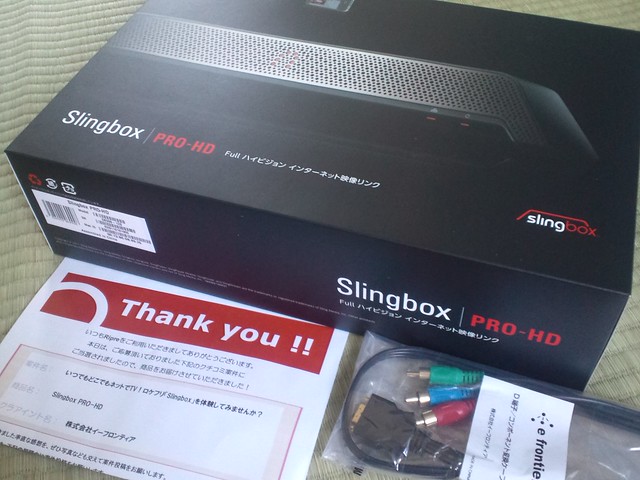
Image by flickr
The Hardware
You connect the box to your home network via either Wi-Fi or Ethernet. It sits between your cable or satellite box and your TV. First, the cable or satellite box receives the TV signal from the provider. Next, Slingbox receives the signal from the box. Finally, Slingbox "slings," or sends, your TV programming to your device of choice — or to more than one device. It doesn't matter where that device is in the world. This technology allows you to take your subscription, and its settings, with you.
The SlingPlayer App
The SlingPlayer app allows you to access your programming through your favorite device. The app is compatible with Android, iOS, Windows, iPhone, iPad, Roku, Apple TV, Chromecast, and more. For the full list, check their website.
For a brief overview, check out the company's intro video below.
What Else Can Slingbox Do?
A lot. Check it out.
"Sling" your subscriptions to every device in your house — or away fromhome
Set-top boxes only allow you to access your content on the TV they're attached to. Slingbox technology allows you to watch your content wherever you may be in the house, or out of it.
Control Your DVR

Image by flickr
You can use Slingbox to control your DVR when you're away from home. Set it to record programs, manage recorded programs, or watch the programs your DVR has already recorded.
Save Money On Set-Top Cable Boxes
With cable and satellite services, if you want to access your programming on another TV in your house, you need to shell out for another set-top box. With Slingbox, you can "sling" your subscription to any device in your home.
Access Your Home Security Cameras While You're Away
Really? Yes! You can keep an eye on things at home, right through your device, using the SlingPlayer app.
What Are The Available Slingbox Models And How Are They Different?
Slingbox makes different boxes, and they're all slightly different. Read the descriptions below to see which one is right for your needs. For more information, check out the company's comparison chart.
Slingbox 500
- Watch and control 100% of your live TV on a tablet*, phone*, PC, or Mac. *Requires Slingplayer for mobile devices app,...
- Windows or MAC minimum requirements : Intel Core 2 Duo or better, DirectX 9 Class video card with more than 256 MB of...
- Home TV interface via HDMI with live sports and Gallery View for easy program discovery.
This is the top-of-the-line model. It supports the highest maximum input (1920x1080p, 60fps) and simultaneous inputs. It also has SlingPlayer media support for connected devices. Also, it's the only model that comes with a TV interface and the only one that supports HDMI. At this time, this model is available in the United States and Canada.
Slingbox M1 and M2
- Watch and control 100% of the TV you already pay for on a tablet, phone, PC, or Mac with unlimited free apps
- Watch on a second TV anywhere via Apple TV, Chromecast, Fire TV, or Roku. Also view and manage DVR recordings
- Connect via WiFi or Ethernet, component and composite in/out.
- Watch and control 100% of your live TV on a tablet*, phone*, PC, or Mac.
- View and manage DVR recordings.
- Watch on a second TV anywhere via Apple TV, Chromecast, Fire TV, and Roku*. *Requires Slingplayer for mobile devices...
The Slingbox M1 and M2 have very decent input and output maximums. Also, these models are some of the only ones with built-in Wi-Fi (the 500 is the other one). Like the 500 and the 350, the M1 and M2 have integrated IR emitters as well. The M1 and M2 are available in Europe and Japan, as well as the U.S. and Canada. Also, unlike the 500, the M1 and M2 have desktop support for SlingPlayer.
Slingbox 350
The Slingbox 350 has similar input and output maximums to the M1 and M2. However, it lacks many of the other features of the 500, M1 and M2. It does have greater support for connected devices, however. It is also more widely available. In addition to the U.S., Europe, Canada, and Japan, you can find the 350 model in Brazil and the Nordic countries as well.
Slingbox Pro-HD
- No monthly fees
- Streams High Definition video Around the house or over the Internet (requires minimum 1.5mbps upload)
- Multiple inputs Up to 3 devices
This model has an ever-so-slightly lesser maximum input and output. However, it's one of the only models, aside from the 500, that allows simultaneous inputs. It also allows input through S-video, a feature it shares with the Solo. Also, it's the only model with an internal tuner. It supports connected devices, except for Chromecast. The Pro-HD is available internationally.
Slingbox Solo

Image Source: Amazon
The Solo model is also available internationally. Like the Pro-HD, it has desktop support and support for connected devices, except for Chromecast. Also, like the Pro-HD, the Solo has support for the Slingcatcher add-on, which the other models do not.
Interested in purchasing any of these models? See the details at the company's website.
Which Technologies Are Compatible With Slingbox?
Before buying, check out the other tech you can integrate with Slingbox:
Can You Use Slingbox With OTT content providers?
An OTT (over the top) content provider provides streaming media directly to consumers. Subscription-based video on demand providers are OTT content providers. Some examples include Amazon, Hulu, and Netflix. The SlingPlayer app does allow you to access your OTT content providers on your device.
What About Roku?

Image by flickr
Roku isn't a content provider. Rather, it's a device that provides access to content providers. You can use Slingbox with your Roku box or Roku TV.
Can You Use It With A Smart TV?
No. Slingbox does not replace your content providers. Nor does it replace the technology that brings your content channels together, like Roku. Rather, it is a third layer that allows you to take your paid subscriptions with you, wherever you go and access them on any of your devices.
What About Other Audio And Video Sources?
Yes! The technology connects to almost any audio-video (AV) source. SD (standard definition) TV? Sure! How about HDTV? You bet! Also, you can hook up to your DVR, satellite receiver, DVD player, and even your security cameras!
Can You Use Slingbox To Access Paid Content For Free?

Image by flickr
No. Slingbox does not provide content. Nor does it provide access to content. Rather, it gives you access to subscriptions that you have already paid for.
Can You Use It To Share A Cable Or Satellite Subscription With Someone Else?
No. Slingbox specifically states that its technology is meant for one user at a time. As a result, each box will only respond to one remote. Also, multiple people cannot access numerous content streams from multiple devices at the same time.
What Is Sling Studio?
Slingbox doesn't want to revolutionize your viewing habits alone. They want to change the way you create, as well. And they're poised to do it, with Sling Studio.
Sling Studio is a wireless multi-camera production studio in your pocket. And when they say multi, they mean it. You can use up to 10 devices at a time — smartphones, professional cameras, camcorders, and more. And the best part is? No wires or cables to get in the way. And it only weighs three pounds.
You can use it for live streaming, editing, and post-production work. A handy app turns your smartphone into a production console. If you're a creator, you need this.
Is Sling Media The Same As Sling TV?
No, they are not the same. Sling Media is the company that makes Slingbox, the SlingPlayer app, and other products that use Slingbox technology.
Sling TV is a subscription-based OTT content provider owned by the Dish Network.
Want To Know More?
So, are you ready to take your content subscriptions and sling them to wherever you are? Are you ready to cut the cable and enjoy your favorite content where and when you want it? Check out Slingbox. There's a model that's just right for you.
Last update on 2024-04-23 / Affiliate links / Images from Amazon Product Advertising API