High definition recorders have come a long way since they first started out and now many people are able to utilize them for a variety of tasks. They are very popular with gamers, and anyone looking to post videos online. Many of them are even used for simple screen recordings and the making of educational materials.
What is High Definition Video?
High definition video refers to the resolution of the video being higher than the standard minimum. With 480 lines vertically as the minimum in North America, and 576 vertical lines as the minimum in Europe, high definition video is easy to find and widely available.
High definition video has seen a surge in popularity as sites like YouTube and Twitch allow individuals to post their own content and, in many cases, make a profit. While there are a variety of videos being uploaded, there is also quite a few different resolutions for video as well.
If a video is recorded in high definition, a site like YouTube is able to adjust it to fit the internet connection of the viewer. This is important as videos with a higher resolution will frequently take longer to load on slower internet connections.
Viewers tend to prefer high definition video; however, they don’t want to wait several minutes for a video to load or copy to their computer from their device. To reduce this inconvenience, technology has stepped in to make better high definition video recorders that are more available and cost-effective for the general public.
The Best High Definition Video Recorders
When searching for a high definition video recorder you may find an overwhelming number of options are available to you. High definition recorders have become the standard for those who produce video, and there are several different price points that come with different features.
High definition recorders generally come with features that make them best suited for high-end consumers, or semi-professionals that are regularly creating their own video content. These kinds of consumers are looking for high-quality video and features that help enhance their footage to make it more visually appealing.
Panasonic HC-V770 HD Camcorder
If you’re looking to do more serious video recording, then this camcorder from Panasonic is a great middle ground between professional quality and early beginner. With a 20x optical zoom and advanced lens system, the video recording quality of this device is very good for the price.
It records at full HD with a resolution of 1080p and also has sensors to block out unwanted noises from the side. This camcorder also does slow motion recording, and can easily connect to your phone directly to broadcast your footage live.
Besteker HD Camcorder
This high definition video recorder from Besteker may be a budget pick with a price tag under $100, but this device could be just right for a beginner to the video recording world. It’s been the number one bestseller on Amazon in the camcorder category for some time, and people frequently use it in situations that are too risky for their expensive gear.
The 1080p resolution yields great video in combination with the anti-shake features and internal microphone. In addition, this video recorder is lightweight and comes with a generous LCD screen that rotates 270-degrees.
Panasonic HC-WXF991K 4K Ultra HD Camcorder with Wi-Fi
In the world of high definition video recorders, 4k is the ultimate in the resolution that you can expect for a price tag under $1000. This camcorder by Panasonic is equipped with Wi-Fi for easy video transfer, and also comes with a fancy Leica lens with 20x zoom.
With the higher resolution video recording being the best part of this camcorder, it doesn’t come with an abundance of other features that you’re unlikely to use. However, with the 4K resolution, you can expect this camcorder to provide high enough quality video for the next several years.
Getting High Definition Game Recordings
Recording your gameplay has become increasingly popular as sites have popped up where gamers can easily upload their video and share. Some of these sites allow uploaders to monetize their videos, and now many people are able to make money gaming at home.
Getting paid to play video games from your home might sound strange, but it has opened up a whole new world of opportunities for gamers, and the companies that supply them with the gear that they need.
High definition game recordings are necessary if you hope to make money from posting videos, and several companies have stepped up to make the recording part easier. Some gamers are not out to make money, but instead, want to document their gameplay for other reasons. Whatever the motivation, there are several options for game recordings in high definition.
Filmora scrn
Filmora scrn is well known for its nicely designed user interface that makes it easy to use for beginners and veterans alike. It offers both screen and audio recording options that can be done separately or recorded simultaneously.
There is 4k resolution available to record every detail of the game, and the frame rate can be set between 15 and 120 frames per second to make sure that every moment of skilled gameplay is perfectly recorded.
Another feature that many users find helpful is that Filmora scrn allows you to add circles and arrows to your high definition game recordings in order to point out important moments and items in your video.
Filmora scrn has a free download option and can be used with both Windows and Mac OS X operating systems.
LoiLo Game Recorder
The LoiLo high definition game recorder is another free option that comes with a number of features. This lightweight software is designed to minimize any loss of performance that other game recorders may suffer from, and there are no limits on the number or amount of free game recordings.
LoiLo comes with an option to allow quick sharing to YouTube which can save regular gamers lots of time over the long term. Users can also record live commentary if they wish, and the software is compatible with only Windows operating systems for now.
Action!
If you are in search of a high definition video recorder that can do real-time capture then Action! is a worthy piece of software to consider. It’s not free, but it does come with a free 30-day trial so that you’ll have plenty of time to test it out.
Action! Is able to ensure fast recordings as it uses the GPU inside of your computer to help speed up the process. There is also remote access features to allow you to control your PC without the risk of abandoning your gaming controller while in game.
Action! can output files in either MP4 or AVI 2.0 format which offers some versatility to gamers. The accurate and advanced remote-control options are also a notable bonus in the world of high definition game recording.
D3DGear
One of the unique features that D3DGear offers is the real-time video compression that the software has built in. Not only does this save space on the hard drive in your PC, but it streamlines the process of uploading content to the internet.
Much like other high definition gaming recorders, D3DGear uses the GPU in your computer to speed up recording speeds and ensure that there is no lagging or other losses to performance. D3DGear can also auto-detect certain games, and connect with them instantly.
The Best High Definition Screen Recorders
High definition screen recorders can be used for gaming or for the recording of other computer tasks which makes them a valuable option for users who perform a wide variety of activities. Some software is free and may or may not be open source. There are also paid versions that have more advanced features for serious screen recorders.
OBS Studio
OBS Studio is a great free option for high definition screen recording software and it comes with the added bonus of there being zero restrictions on the length of your videos. OBS Studio is also open source, which means that you can use your videos without pesky watermarks being added or other restrictions.
The only notable downside to using OBS Studio is that set up can take a while the first time as you figure out the settings and controls that you’ll need for your recording. However, the quality of the finished recordings, and the free, unrestricted nature of the software, makes this time a worthwhile sacrifice for having a beautiful end product.
FlashBack Express
FlashBack Express comes with an especially user-friendly interface and a video editor built in for convenience. Although this is a free program that comes with a paid option, you won’t have watermarks on your final game recording as with other software.
You can choose how much of your screen you would like to record, and select single windows, a webcam window, or your whole screen. FlashBack Express only exports video in WMV format, however, you can still upload your files to YouTube, a server, or onto your PC for safe keeping.