TV has begun to merge with the internet, and streaming services are looking to take the title of number one entertainment method from old cable TV. To facilitate this, many big-name electronics manufacturers have stepped up with their devices but one of the lesser known brands, Roku, was there at the beginning and is now making waves.
This manufacturer isn’t a TV or smartphone or internet company that decided to diversify, Roku is a company dedicated to creating easy to use and robust devices for streaming internet video to your TV set.
What Sets Roku Apart
Roku is similar to other streaming devices like Chromecast, AppleTV or Amazon Fire TV. It connects your TV to the internet and allows you to stream content through apps like Netflix, Hulu, Vudu or Youtube. But it sets itself apart in a few key ways. Both its hardware and software capabilities make it an option for just about everyone.
Free TV
Roku, unlike some other streaming devices, comes with a load of free TV. Once you buy the device and plug it in, you already have access to Roku channels, which play a wide variety of movies for free with less advertising than network TV.
Also, customers get access to basic cable TV channels including ABC, CW, PBS, and CBSN. Basic as these channels may be, the fact that you can get them through your streaming device means you can finally cut the cord and be free from cable companies. All of this with no monthly fees or subscriptions.
Device Choice
With most streaming set-top boxes, you get relatively few options. There are only successive generations of the same product like the AppleTV 2 and 3. But Roku tries to cater to the whole market and has a wide array of products with different capabilities so that consumers can pick and choose. This level of choice opens up a wealth of lower cost options for those who don’t want or need U4K ultra while at the same time catering to the higher end.
Ease of Use
Roku is famous in the streaming scene for having one of if not the simplest and easy to navigate interfaces in the business. The interface is also customizable, so you can set it up to your liking for even faster searching and surfing. No more stumbling through menus searching for what you want.
Speaking of searching, Roku’s operating system is also beloved for its fast and intelligent search function. Everyone with a streaming device on their TV knows the pain of typing with a TV remote, but Roku has a specialized app that lets you control your Roku device from your phone and use its keyboard to type and search. Even better, it has voice functionality, so you can just tell it what you want to find, and it will search for it!
Price
As you will see in the products overview later, Roku’s pricing is second to none. Without fancy brand names or other interests to prop up, Roku can afford to lower its prices and capture a significant share of the market. It’s great for people who want to stream on a budget or people who have a lot of TVs they need to connect to the internet like maybe in their business.
All the Favorites
With its lower price, you might think that Roku can’t get as many apps and channels as other devices, but that isn’t so. Some consider Roku TV to have the best selection of 4K capable apps in the business. It also has everything you would expect from a popular streaming service like the Netflix’s and Hulu’s, but also less expected ones like health and fitness channels, Sling, Crackle, and over 140 different sports channels.
If you could get a channel from a cable company, you can get it from Roku. And, probably for less. In many cases, you can pick and choose to rent or buy channels individually, so you aren’t forced to pay for a package that includes channels you don’t want.
The Remote
It may sound silly, but the remote is a big selling point for the Roku. It’s small but sleek and easy to use. It has shortcut buttons for the most popular apps like Netflix and Amazon Prime Video, so you can get there quickly from anywhere. The newest ones also automatically program to your TV and become a universal remote so you can control power and volume with it.
Furthermore, some of the higher end models have a headphone jack built-in which mutes the TV instantly when used for private listening of your TV, and a microphone for integrated voice searching. Best of all, perhaps, is the fact that the remote works over Wi-Fi and not traditional infrared beams. This means that you don’t have to go through your range of Kung Fu poses while you try and aim the remote to get it to work!
The Products
As mentioned above, Roku has an impressively diverse set of products to meet nearly any conceivable streaming need. Here are the main products available at the moment from their newest line.
1. The Roku Express
The baseline streamer for the beginner or the consumer who just wants the bare necessities. The express is a small box with a single HDMI connection. They saved space and cost by removing the Ethernet port, so you must use Wi-Fi to connect. It has all of the features mentioned above, except 4K streaming. It only does standard and HD.
The Express Roku remote is nice, but it’s a standard infrared one that doesn’t have a headphone jack or built-in voice control. However, these are features you can get for free with the Roku app. Despite this drawback, at around $30 you likely won’t find a cheaper streaming device.
2. The Roku Express+
The plus stands for a couple of things here. First, the connection cables. Besides the standard HDMI connection, the plus also has connectors for the older analog system, i.e., the “yellow, white and red” TV connectors. If you want to stream on your older TV or device that doesn’t have an HDMI hookup, then this is your option. Not common, but it’s nice that it’s available.
The other plus stands for the price, as the additional hardware incurs a slightly higher cost. Unfortunately, that price does not warrant a better remote as the plus gets the same one as the standard Express.
3. Roku Streaming Stick
This device is around the size of a standard USB thumb drive, but it packs all of the power of the Roku Express. Just stick it in the back of your TV and go, no cables required. It’s a great option for travelers or streamers on the go. It retains all of your settings and only needs Wi-Fi. Plus, the remote is Wi-Fi based, so no posing! But, no headphone jack or voice command.
The stick also comes in a plus variety which adds 4K and HDR functionality. Of course, the plus also stands for the price so be prepared to pay more for that high-quality picture.
4. Roku Premiere
This device is more of a standard streamer device in size and is similar to the older Roku 3, but it comes packed with a ton more features. Its larger size is owed to a more powerful processor and better Wi-Fi receiver so there will be less lag and dropped connections. It can stream HD and 4K, but no HDR. The remote is also standard.
As with other models, there is a plus version available. The plus is the first product so far in the lineup that has an Ethernet cable connection, so you can hardline the device to the internet. You also get HDR and an enhanced remote with Wi-Fi and headphone jack.
5. Roku Ultra
As the name suggests, this product is Roku’s top tier product. It has everything the Premiere+ has, as well as a microSD, USB and optical audio port. Its fully loaded remote also comes with voice command and a remote finder system. Press the button on the Roku device and the remote will make a sound so you can find it!
6. Roku TV
Roku has partnered with many name brand TV manufacturers to produce TVs with Roku built in. That way, your smart TV won’t need extra boxes or cables, and you still get their great remote.
All You Want, Nothing You Don’t
Roku’s impressive spectrum of products ensures that no matter what you want or need, they have something in your price range. Despite the great prices, you get one of the best streaming operating systems available. It’s easy to use and customizable. If you are looking at getting into TV streaming or are looking to switch brands, Roku is definitely worth a look.

Here’s where it all begins: You’re sick of paying an exorbitant cable or satellite bill, and you have a strong sense that if you just limited your spending to a few streaming subscription services, you would be much more satisfied with your home entertainment experience. So let’s say that you already have a good TV, a speedy internet connection and a set-top box. (If you don’t, we’ll get to that later.) Who gets your money?