Do you need a wifi extender? In today’s connected world, having reliable wifi is more important than ever. Wifi is no longer just a way to get online to view social media or pictures of your relatives. It is now an essential tool used daily to be efficient, productive, and stay connected.
As wearables and smart devices continue to become a more prevalent part of our society, the need for reliable wifi becomes greater.
Our requirements for stronger wireless signals, faster speeds, and more secure networks, have gone up dramatically with the introduction of wearable devices and smart home appliances. To offset the heavy lifting required by our networks, some are looking to integrate a wifi extender or range extender to boost signal strength.
So what is a wifi extender? And how do they work? Learning to improve the wireless signals needed to stay connected is a must for great service.
What is a Wi-Fi Extender?
A Wi-Fi extender, which you may hear referred to as a range expander, is a wireless repeater used to extend the reach of your wireless network. Typically the Wi-Fi extender is located between your router and a client (computer, phone, etc.). Ideally, you’ll keep it in a place where it provides strong wireless signals throughout the home.
How Does a WiFi Extender Work?
Although a wifi extender is similar to a wifi booster, they do not plug directly into your router. A wifi extender rebroadcasts your existing wifi network signal. Typically, you’ll connect your wifi extender into an outlet, although some versions sit on your desk. Your range extender uses two antennas to receive the signal from your router, replicate the wireless signals, then extend it out.
But do they work? Yes. Yes, they do. They work beautifully for homes that have problem areas or dead spots. Appliances, corners, or stairs usually cause these types of zones and significantly dampen your wireless signal strength. Additionally, while a wifi extender generally resides in a home, they also come in handy in cafes, restaurants, or bars with a lot of seating.
Boost those wireless signals
Let’s say you’re trying to catch up on the latest episode of Westworld, but your kids are playing out back, and you want to pretend at very least to keep an eye on them. The problem is, your wifi signal doesn’t reach far enough for you to stream your show. Does that mean you need to run out and buy a new router? Of course not!
A range extender might take care of your problem. Wifi extenders are easy to install and are available in a variety of colors, shapes, and sizes. There are limitations, but more often than not the addition of a wifi extender is worth the drawbacks.
Of course, your house size will play a part in how well a wifi extender will work. If you have a smaller house or a home with an open floor plan, a higher end router may provide all the coverage you need. However, if you have an older home or a home built with wifi dampening materials like concrete or brick, it won’t matter how powerful your router is.
If your home has more than one level, you may also see wireless signal degradation. In some instances, moving your router to a more centralized location might take care of the problem areas. For most people, this isn’t a possibility since the router location is dependent on the spot where the internet comes into the house.
So, you can either run a bunch of ethernet cable through your home and relocate your router. You can also add a wifi extender to boost your wireless signals. Adding a range extender to your home prevents the hassle of dragging cable throughout your house, and offers an easy way to provide wifi throughout your home.
Matching Your Range Extender with Your Router
If you decided that a wifi extender if the right move for you, you want to make sure you select one that lines up with your router’s specifications. For instance, if you have a router that supports dual-band AC1900, you want to get a wifi extender that supports the same technology (or something better).
Several varieties and options are available so you will find the right wifi extender for your needs. If you’re not sure what type of technology your router supports, gather as much information as you can, and check with a local professional. The last thing you want is to purchase a wifi extender that isn’t compatible with your router and doesn’t work as expected.
Types of range extenders
Primarily there are two options when choosing a wifi extender. You can go with a desktop range extender or one that plugs into an outlet. Each has its own benefits and drawbacks.
Plug-in wifi extender
Plug-in range extenders are smaller than desktop extenders, and do exactly what they say: they plug into an outlet. You can choose between wifi extenders that have internal or external antennas, but most people prefer the internal ones due to their sleeker appearance.
Most plug-in wifi extenders only have one LAN port due to their size. This means they aren’t as versatile as their desktop counterparts, but they are less expensive. A plug-in wifi extender might be the way to go if you prefer to keep clutter to a minimum and have a wall outlet to spare.
Desktop wifi extender
The majority of desktop wifi extenders look like your run of the mill wireless routers. They have external antennas that can be adjusted as needed, and several LAN ports which allow you to connect devices. Desktop extenders also have multiple USB ports so you can attach your peripherals like printers or external storage drives.
WiFi extender setup
Until recently, setting up your wifi extender required a fair amount of technical knowledge and even more patience. However, since the vast majority of today’s range extenders and routers use WPS (Wifi Protected Setup), the process is pretty simple.
Pairing your wifi extender with your router requires pressing the WPS buttons, naming the extended network, and picking a password. That’s pretty much it. Additionally, if you do have problems, most range extenders come with a tutorial or setup guide you can follow. Some extenders offer advanced network settings and media server options if you are the type of person who likes to drill down into the capabilities of the device.
Wi-Fi extender limitations
Wifi extenders offer the benefit of expanding your wireless range to cover dead zones and problem areas in your home. However, they do have their share of limitations. With a range extender, you’re forced to set up a separate SSID for your network. That means you have to set up your devices to log into another network as you move throughout your home.
Additionally, you’ll notice that your wifi speeds are about half of what they are from your router. Wifi extenders use both antennas to transmit and receive data. That means its sharing bandwidth with other devices in your home connected to the router. Look for a wifi extender that lets you dedicate bandwidth for your device. This will help alleviate some of the network congestion you’ll experience.
Cover the Basics
Before you decide to purchase a wifi extender, make sure you cover your bases beforehand. First, determine whether or not your router has the most current firmware. Often you’ll find that the problem can be addressed by merely updating your router. You might also check your physical router. Clean it up, make sure nothing is broken or missing, and verify that cables are securely connected.
You may also want to do some research on network interference and wifi channels. A basic understanding can help you determine ways to reduce interference from other networks or obstructions throughout your home. Find some software that will help analyze your wireless network so you can identify precisely where the trouble areas are.
If you decide that a wifi extender is the best option for you, do some research before you buy. You want to be sure you’re purchasing a range extender that will work well with your current network setup. That way it won’t cause problems in the future. Either way, buying a wifi extender is a great way to boost your home wireless network. Plus, it’ll take care of those dead zones and trouble spots.
Featured image: CC BY 2.0, Takahiro Yamagiwa via https://www.flickr.com.