You've heard of the streaming media player, Roku. But what is Roku TV? This type of TV is, in effect, a smart television with a Roku interface built into it. In short, this combination allows users to access live TV as well as stream other internet content. As a result, users can get most of the same features they love in their Roku stick or media player, but streamlined for use in one single device, built right into the TV.
A Few Words About Roku
Roku is on over-the-top (OTT) content provider. What does that mean? An OTT content provider gives viewers access to streaming media over the internet, without having to go through the television channels or other media distributors that usually control the content.
This doesn't mean you get paid content for free, of course. But it does mean that you can access all of your content streams, both paid and free, from one convenient place.
The media streamer uses a Wi-Fi connection to bring data to your device. It transfers the content through a cable or an HDMI port. The interface contains "apps," or channels, which allow you to access different media streams.
There are different kinds of Roku devices. For example, the Streaming Stick is a plug-in device, sort of like a large data stick. Additionally, the Express is a small box that connects to your TV or computer through an HDMI cable. And Roku TV? Well, that's something different altogether.
What is Roku TV?
What is Roku TV? Mainly, it's a smart TV with the Roku interface pre-installed. This technology consequently brings the same functionality to your television, without your having to do anything else. It's built-in.
In this way, your set can bring you access to nearly 4,500 different TV channels, and thousands and thousands of movies.
In addition to a simple, user-friendly way to access a whole lot of content, there are some neat little add-ons.
For example, one app helps you to keep track of upcoming movies and TV programs you might want to watch. Also, there is a private listening mode, so that you can access your content without disturbing anyone else.
Several companies make these unique sets. The Sharp Roku TV is a popular model. TCL makes several models at different price points as well. Additionally, RCA, Insignia, and Sanyo make their own Roku TV models.
How Does it Work?
This smart TV works much like any other smart TV. There is a set, and there is a remote. The interface works like the "guide" function. You can use the interface to search across channels. Search by actor, director, and more.
You can filter results according to price, or search for only free programs. And if you're using an HDTV antenna, you can watch broadcast channels as well.
Can you use voice search to find content and switch between channels? With some models, specifically the 4K TCL Roku TV (UP130). With other models, you'll have to check the product specifications.
What's a Roku Channel?
A Roku channel is an app that appears on the interface, which allows you to access a specific content stream. Amazon is one example. So are VUDU, Google Play TV, and Netflix. Many channels are free.
Others, like Amazon Prime and Netflix, require you to subscribe. Roku even has its own channel, where it presents both original content and content borrowed from other free services. Recently, the Roku channel added live news to its offerings. The interface brings them all together in one convenient, easy to use place.
What Kind of Content Can You Access?
Just about anything you can imagine! Have a look.
Broadcast TV
Can you watch free broadcast networks like CBS, NBC, ABC, or PBS? Absolutely! But you'll need an HDMI antenna. Just like the old-fashioned rabbit ears style antenna that used to sit on top of the TV, an HDMI antenna will bring your favorite broadcast content right to your set.
These are available in a variety of styles, from a flat square that mounts on the wall, to a box, to an attractive round antenna that sits on a table or shelf. You can buy large ones or small ones, and they come in different colors, too. These sell separately and cost anywhere from $15 to over $150.
Subscription content
You can also use your set to access the content channels to which you can subscribe. Want to binge watch your favorite Netflix shows? You can! How about your Hulu subscription? That, too.
HBO? ESPN? Can do. Your Roku TV won't allow you to access paid content for free. But it makes subscription -- or maintaining your current subscription -- a snap.
Does it work with your cable and satellite subscriptions, too? Absolutely! Check out their website to learn more.
Free content
Your interface will give you access to the best free content the internet has to offer. What's more, if you want to search for only free content, you can do that, as well. Where are some places you might find free content?
How about Crackle? Crackle is a movie streaming service owned by Sony. They provide their content for free, and, because it's from Sony Studios, you know it's going to be fresh.
VUDU is another free movie streaming service that you can access with your Roku TV. How do they keep their content free? Well, like broadcast television, VUDU is advertiser supported. But what are a few commercials when compared to free movies?
What about games?
Yes! There are a couple of different ways to play games on your Roku TV. First, you can visit the Roku channel store. You'll find loads of free games there. Additionally, you can use your game console with your set.
It's easy to set up. Want to learn more? Then check out this article from Bleedingcool. They love how their 55 inch TCL Roku TV plays with both XBox and PS4.
And music?

CCO by deviantart, creatiVe5, via https://www.deviantart.com/
The Roku channel store offers different music apps that allow you to turn your Roku TV into a music player as well.
For example, you can listen to streaming music stations like Pandora, which pick music according to your criteria. Or alternately, you can choose stations that play different kinds of music exclusively, like country or 1980s. You can also select from radio apps like Accu Radio that give you access to hundreds more different internet radio stations.
How about photos?
Yes! In the Roku channel store, you can find many familiar apps for managing your photographs. For example, you can choose from well-known apps like Flickr and Shutterfly.
Alternately, you can explore fun apps like "Photos from Strangers," which allows you to view random photos that other people around the world have shared with the app. (You can also share your own). Additionally, there are many more photo apps that you can explore.
Shopping?

CCO by maxpixel , via https://www.maxpixel.net/
Yes, you can even find shopping apps for your Roku TV. Search for bargains or participate in exciting auctions for various products and services. You can also work with a virtual personal shopper.
Likewise, you can shop for works of art or crafts from around the world. Go on, try your luck.
Does Roku support sideloading?
What does "sideloading" even mean? Well, you already know that uploading means taking your content and putting it on someone else's server.
Likewise, downloading means taking material from someone else's server and putting it on your device. Sideloading means, in effect, loading content onto your device, usually from one of your other devices. And yes, you can do it with a Roku TV.
If you want to add content channels, which are known as apps, but can't find them on the Roku channel, you can always sideload the channel, using these easy directions. Beware, though. Because some unscrupulous users try to use sideloading to access pirated content, Roku withdrew support for some private channels. For this reason, you may encounter difficulty.
Is it Hard to Set up?
Nope! Setting up your Roku TV is just as easy as setting up any other smart TV. Here's a video from Roku to show you just how easy it is:
Where You Can Find a Roku TV
You can, of course, buy a Roku TV on Amazon, or at your favorite big box store. But first, before you take the plunge, why not visit Roku's website, and use their handy tool to see if they have a TV set that meets your needs?
The website can arm you with a wealth of knowledge about the service, the products, and its various features, some of which we mentioned here.
You can search in detail for options like size, price, picture quality, and brand, to name a few. The site may also offer online specials that you can't find in stores from time to time. Finally, when you are armed with that information, you can go forth and find a set of your own.
Featured Image via Amazon.com.